Notifications - keeping your staff informed
How to use notifications to keep your staff informed of activity on your portal.
Merchant notifications
Notifications are set up in your admin/merchant portal under "Portal Settings/Notifications"
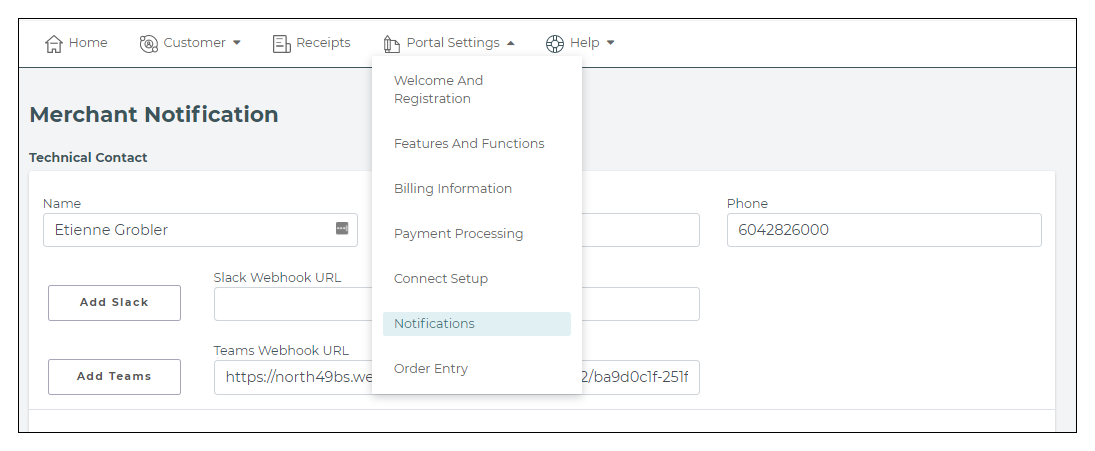
There are four categories of merchant notifications - Technical, AR Notifications, OE Notifications and Contact Us.This allows you to set up different contact information for each group. See also Setting Up Notifications in the User Manual.
You can only enter one email address but you can of course set up a distribution email internally and add all the people you want to have receive the notification. Another excellent way to keep your staff informed is to use the MS Teams and Slack integrations of the Customer Portal. This will not only give you instant real-time notifications of transactions on your portal but will allow you to add your staff to the appropriate channels to keep them informed. See Setting Up Slack and Teams Notifications.