Controlling Customer Payment Methods - Sage 300 and Sage Intacct
Allow/disallow payment methods to processing options in Sage 300 and Sage Intacct on a Customer-specific level to allow for local legislation and customer specific contracts and arrangements.
Customer-Specific Payment Control Options
In addition to the portal administration setup options you may also control certain payment options.
Controlling Payment Types
Customer specific options are controlled via an optional field in Sage 300 or custom field in Sage Intacct - "PYMTCONTROL" - added to the customer record. See below for specific setup instructions for Sage 300 and Sage Intacct.
You can control the following payment options by using the customer PYMTCONTROL field.
The field is used to
- Limit payment options for a user or disallow a user from paying online completely
When the optional field is not present on a customer record or contains no data, the user will be able to pay an account using all available payment types.
When you add the field to a customer and add values to the field, you have to add ALL payment types that the user may use.
- Disallow all payment options on the portal. Enter the value "None" in the field. The customer will see no payment options when they log into the portal.
- Limit payment types available to a customer. Only the payment types added to the optional field will be allowed. Valid payment types are CC (credit card). ACH (ACH or Automated Clearing House including EFT payments) and PP (PayPal). To enter multiple options, add the payment codes separated by a comma (example, adding the text "CC, ACH" will allow credit card and ACH payments. Do not enter the parentheses). Invalid characters will be ignored.
Sage 300 Setup and Processing
Sage 300 Setup
In order to use this functionality, first create the optional field in Sage 300 Common Services
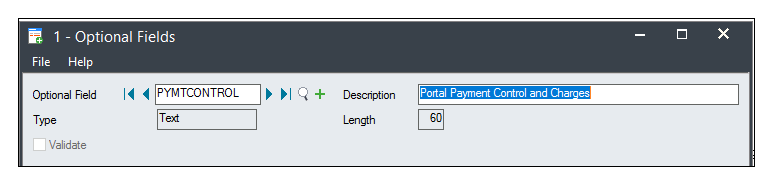
Next, add the optional field to Customer records in A/R Setup
To assist Sage 300 users when adding the data to customer records, you may choose to add certain default values to the optional field record and make the optional field required when adding new customer records. You can also update all existing customer records with default values by using the export/import functionality of Sage 300. Please contact your Sage 300 dealer if you need assistance setting this up.
Sage Intacct Setup and Processing
Sage Intacct Setup
In order to use this functionality, first create a custom field in Platform Services for this.
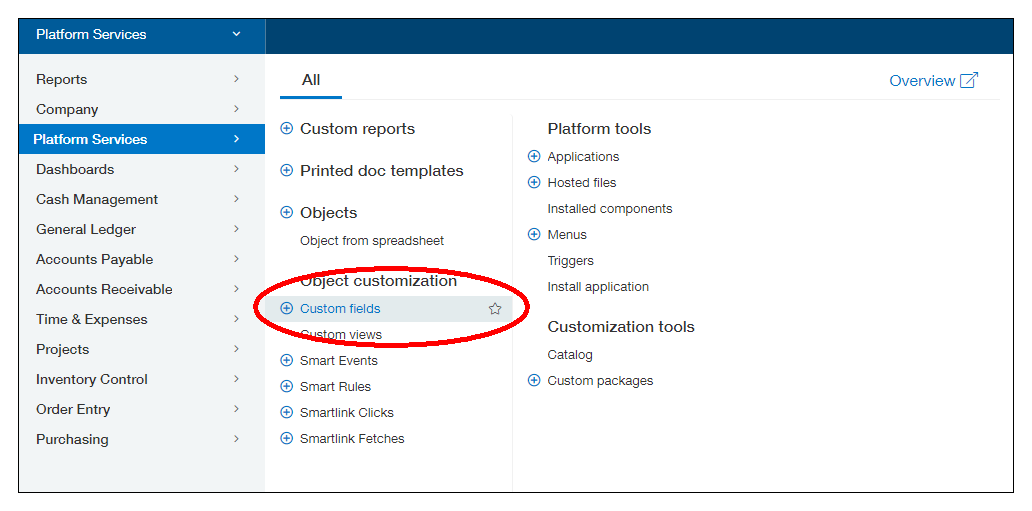
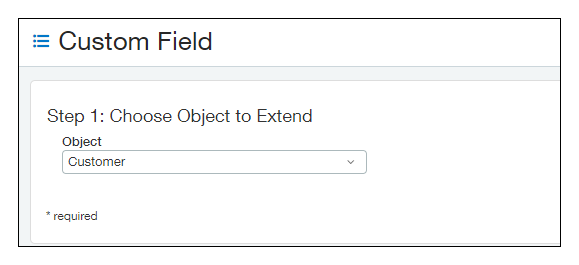
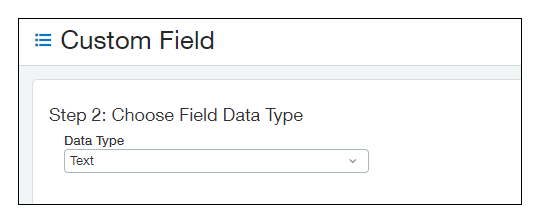
Note: The Field ID has to be "PYMTCONTROL" as this will be the field for which the system will look (below).
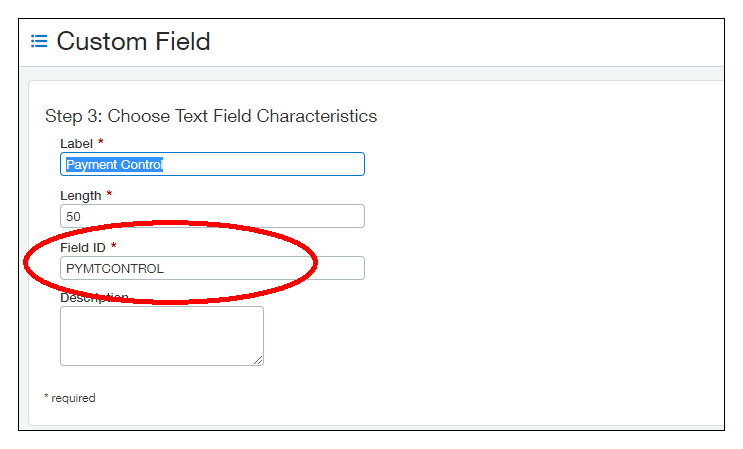

In our example, we have added the field to the Customer form and only enabled CC Payments (below).
