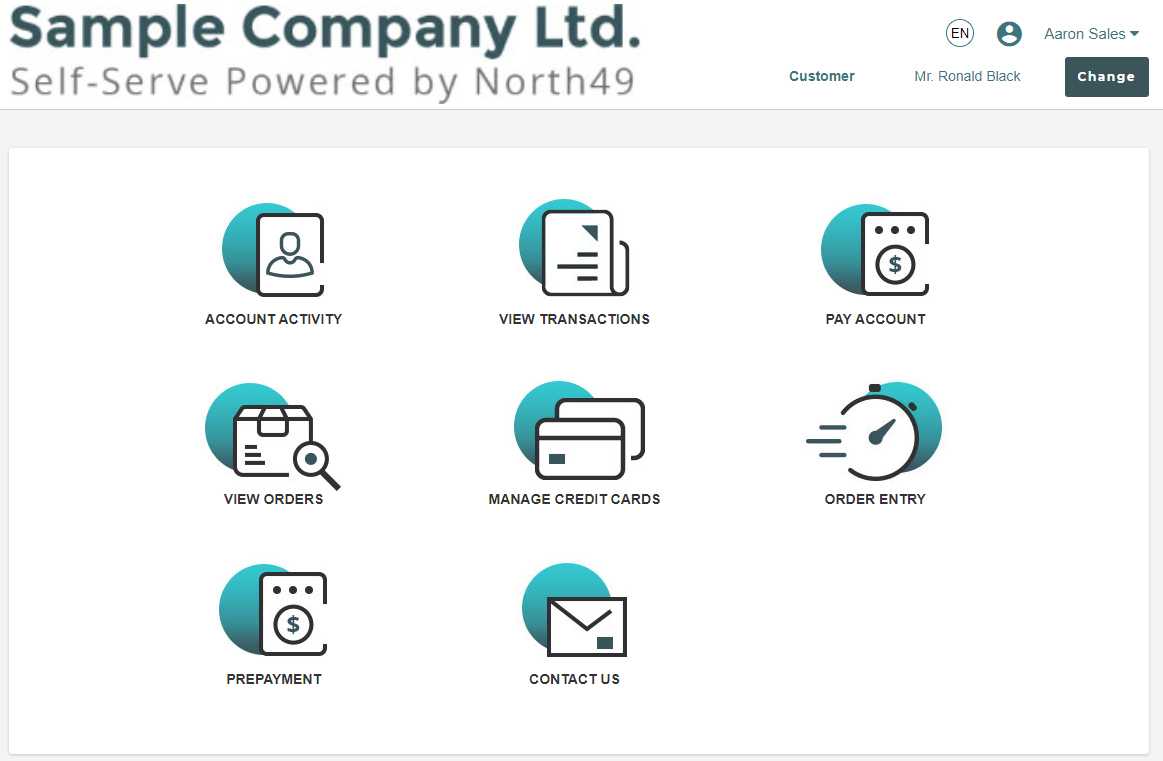The salesperson feature allows a salesperson to log into the Customer Portal as one of their customers
A salesperson user can log into the customer portal as any of the customers that they are authorized to deal with. This can be all customers in AR or limited to customers on which the salesperson is one of the salespersons on the AR Customer record.
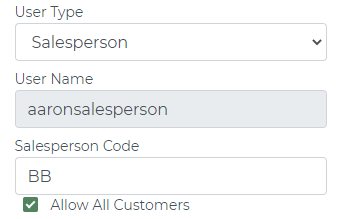
When a salesperson logs in they will be prompted to search for and pick the customer they wish to log in as.
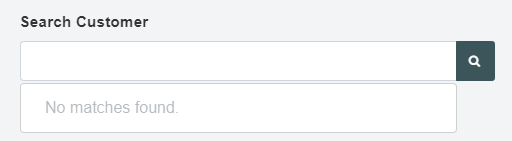

When the salesperson clicks on the customer it will load the customer portal as if that customer logged in themselves. The salesperson will be able to perform all the same tasks a customer would be able to, including view transactions and paying their account. The only difference is the customer’s name now appears at the top along with a change button if the salesperson wants to manage a different customer.