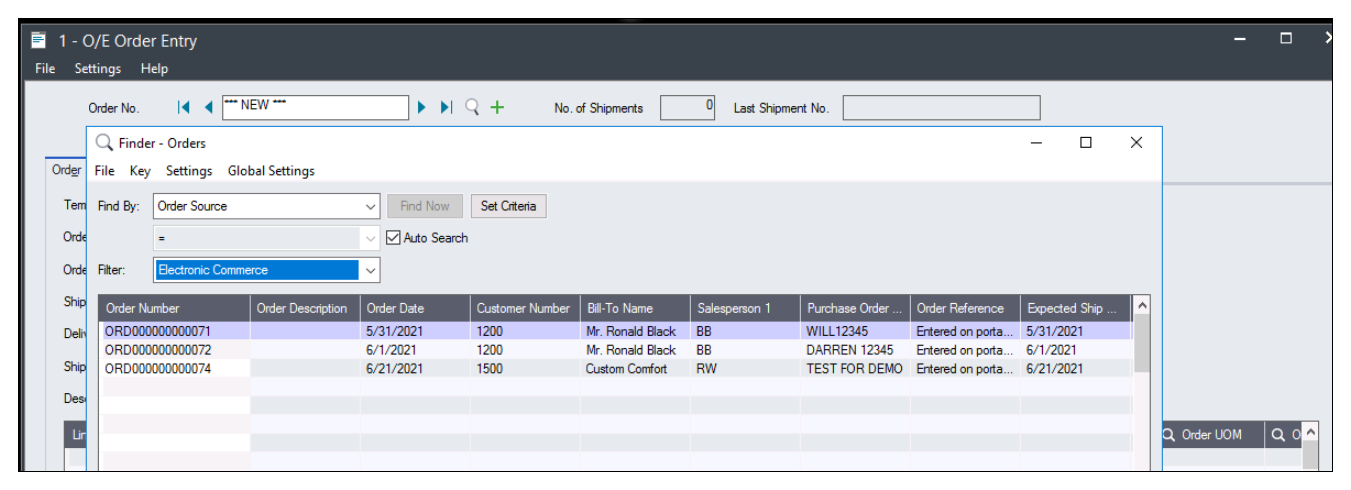Sage 300 - Order Entry Notification Failures
It may happen that the merchant will not receive a notification that a new order has been entered through the portal.
Before you continue - please check your Spam and/or Junk Mail folders for email notifications from the portal and ensure that you have marked them as coming from a "safe sender".
The email notifications are sent to the email address that is set up to receive Order Entry notifications in the merchant/admin portal. please check and ensure that this data is correct and that this email address is valid.
When an order is placed on the portal we only record the order in our logs once it has been written into Sage OE and Sage has notified us that the order was added and returns the order number to the portal. At that point we add the record and send out the confirmation emails. If for some reason Sage does not return the result of our request to insert the order, the order is not considered complete and none of the subsequent processes takes place. This should happen VERY rarely and the only failsafe backup is for the merchant is to have a process in place to periodically check for any orders which they may not have picked up. This could be as simple and setting the finder on OE to include all order where the "Order Source" = "Electronic Commerce" and when refined to include only Orders on Hold - will give a very quick list of orders which needs attention.